How to upgrade WorkOut 2.x to WorkOut Plus MMD
WorkOut 2.x customers can upgrade to WorkOut Plus MMD by purchasing a WorkOut Plus MMD Upgrade License. This is available from PerkinElmer via part number HH32930104.
The upgrade license is provided as a serial code; however, a valid WorkOut 2.x USB dongle is required and must be inserted to use the upgrade license.
Follow the steps below to upgrade a WorkOut 2.x installation to WorkOut Plus MMD:
1. Verify that WorkOut 2.x is currently installed and working correctly with your WorkOut 2.x dongle. This can be checked by launching the WorkOut 2.x shortcut from the desktop. If the application launches, then select Help | About to check that WorkOut 2.0 or WorkOut 2.5 is displayed, e.g.
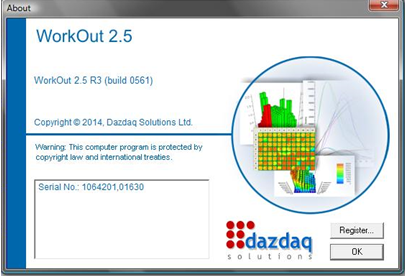
If WorkOut 2.x cannot be launched or an earlier version is installed then the upgrade will not be possible.
2. Exit WorkOut 2.x
3. Remove the WorkOut USB dongle from the PC.
4. Uninstall WorkOut 2.x (from Control Panel | Add/Remove programs or equivalent). Launch the WorkOut remove wizard, when prompted select Remove, i.e. 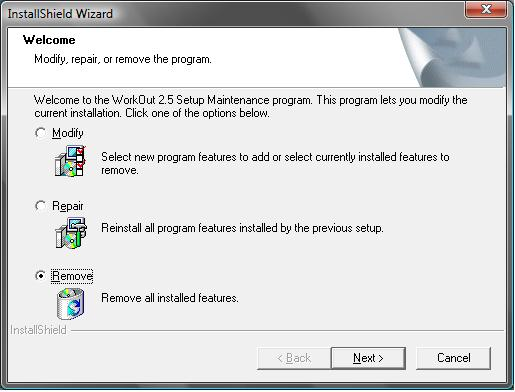
5. Follow the wizard steps through by clicking Next.
6. On the final step select the No option (to skip PC restart), i.e. 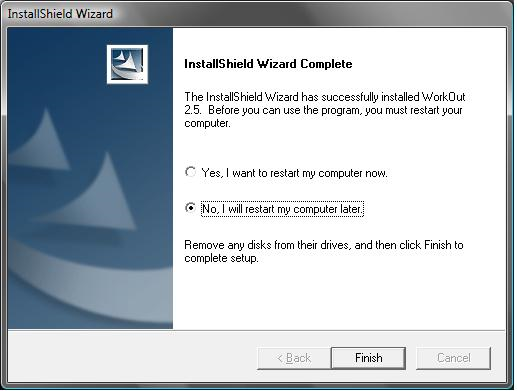
7. Download and install WorkOut Plus MMD (available from http://www.myassays.com/download-and-install-workout-plus-mmd.html)
8. During installation, if using VICTOR, tick the VICTOR Driver option, i.e. 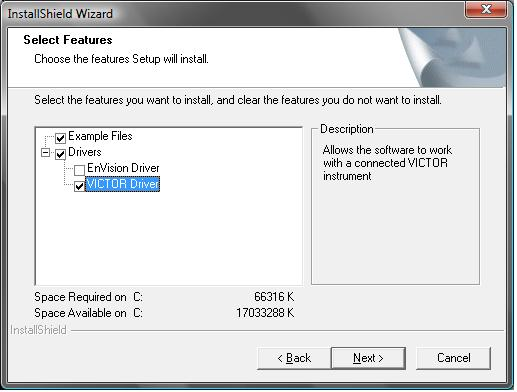
9. Continue through the wizard. On the final step, if prompted it is not necessary to restart the PC.
10. Insert the WorkOut 2.x USB dongle (and wait for the light to stop flashing.)
11. Launch WorkOut Plus MMD from the desktop shortcut.
12. Follow the License Activation Wizard to provide and activate your serial code (video guides at http://www.myassays.com/how-to-license-workout-plus.video and http://www.myassays.com/how-to-license-workout-plus-(when-pc-is-not-online).video)
13. On successful completion of the License Activation Wizard, WorkOut Plus MMD will be launched.
The WorkOut 2.5 USB dongle must be inserted at all times when using an upgrade license.